Some of us maybe stored password for some sites in our browser.
SO..It’s really important to set your master password in firefox browser
Why we need to set the master password?
This is because, if attacker physically access to our computer as example,they can check our stored passwords at
SO..It’s really important to set your master password in firefox browser
Why we need to set the master password?
This is because, if attacker physically access to our computer as example,they can check our stored passwords at
Tools > Options > Security > Saved Password > Show Password
Dangerous meh?!
What you need to do is simple, just set the master password
Tools > Options > Security > Master Password
and then each time someone attempt to see the saved password,firefox will ask for master password first. Same happen if someone trying to browse to your favourite website where you did stored password in browser,firefox will ask to put the master password first.
Have a try.





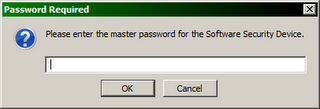





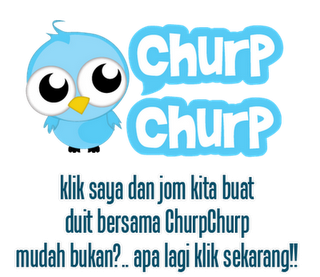
0 comments:
Post a Comment